If You want to count both text, number or even date, count is used. Basicially, CountA can count any input value include "Space" value.
CountA Formula: Count all value of selected cells
=CountA(Number1,[Number2],...)
=CountA(start_cell:end_cell)
◾ Number1: Required, value to count, (number1,...,number255)=CountA(start_cell:end_cell)
◾ start_cell: Required, start value to count.
◾ end_cell: Required, end value to count.
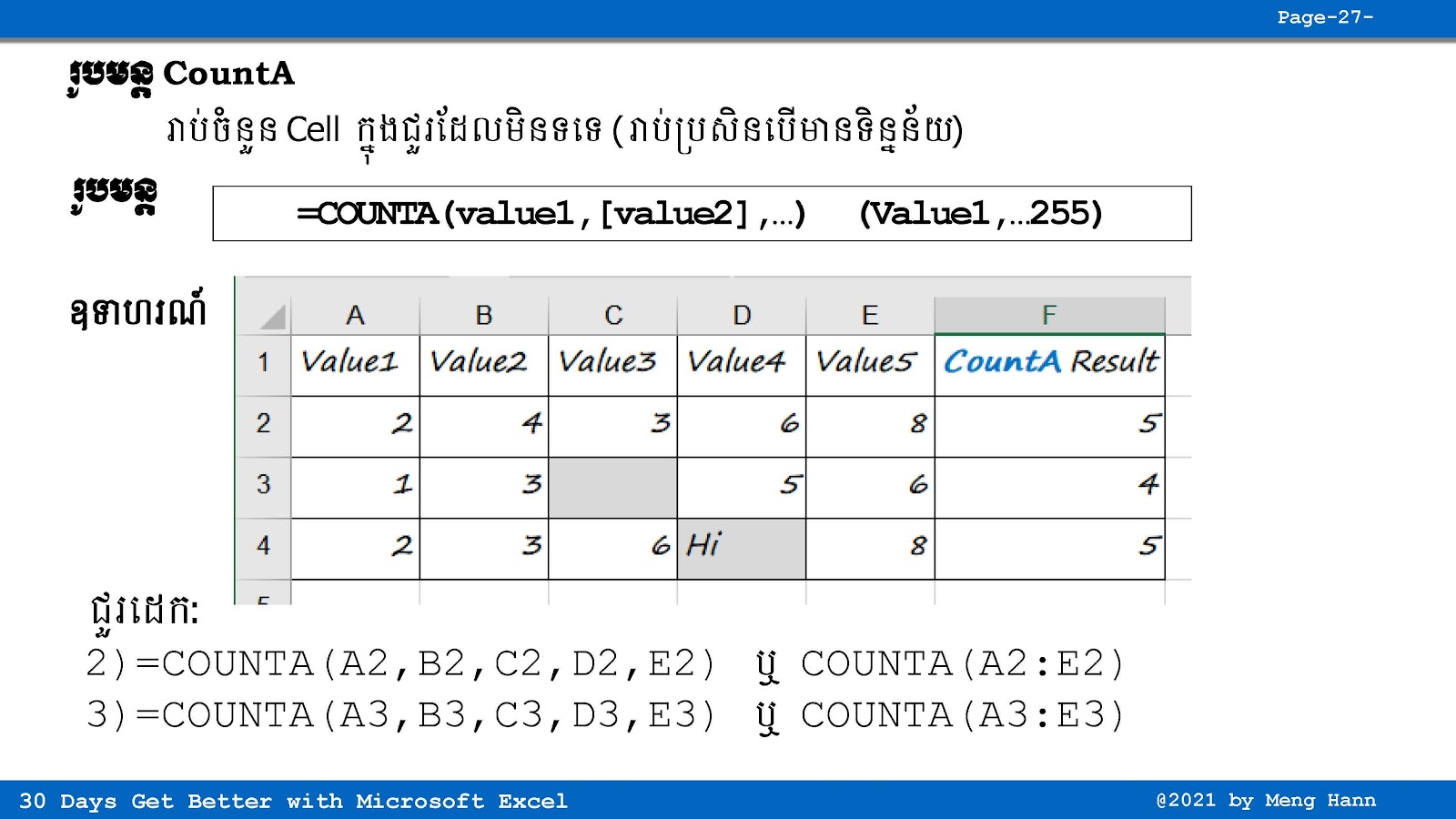
Download Full PDF and Excel Example Files: Click Here
Register My Special Course: វគ្គ ១០១ រូបមន្ត Excel

0 comments: